
In today’s tech-savvy world, iPhones have become an integral part of our lives. These sleek devices offer us a multitude of features and functionalities, making our daily tasks more convenient. However, like any electronic device, iPhones are not immune to problems. From software glitches to hardware issues, encountering problems with your iPhone can be frustrating. But fear not! In this blog post, we will explore the top 10 most common iPhone problems and provide you with practical solutions to fix them.
Battery Drainage:

Problem: One of the most prevalent issues iPhone users face is rapid battery drainage. If you find your battery percentage plummeting too quickly, it can significantly impact your device’s usability.
Solution: To mitigate battery drainage, start by closing unnecessary background apps and disabling push email. Lowering screen brightness and turning off location services when not needed can also help conserve battery life. Additionally, calibrating your battery or seeking a battery replacement might be necessary if the issue persists.
Unresponsive Screen:

Problem: An unresponsive touch screen can be incredibly frustrating, hindering your ability to navigate and use your iPhone effectively.
Solution: Begin by cleaning your screen and removing any protective film or cover that might be obstructing its responsiveness. If that doesn’t work, try a hard reset by pressing and holding the power and home buttons simultaneously until the Apple logo appears. Updating your device’s software and restoring it to factory settings are also potential solutions to address screen unresponsiveness.
Wi-Fi Connectivity Problems:
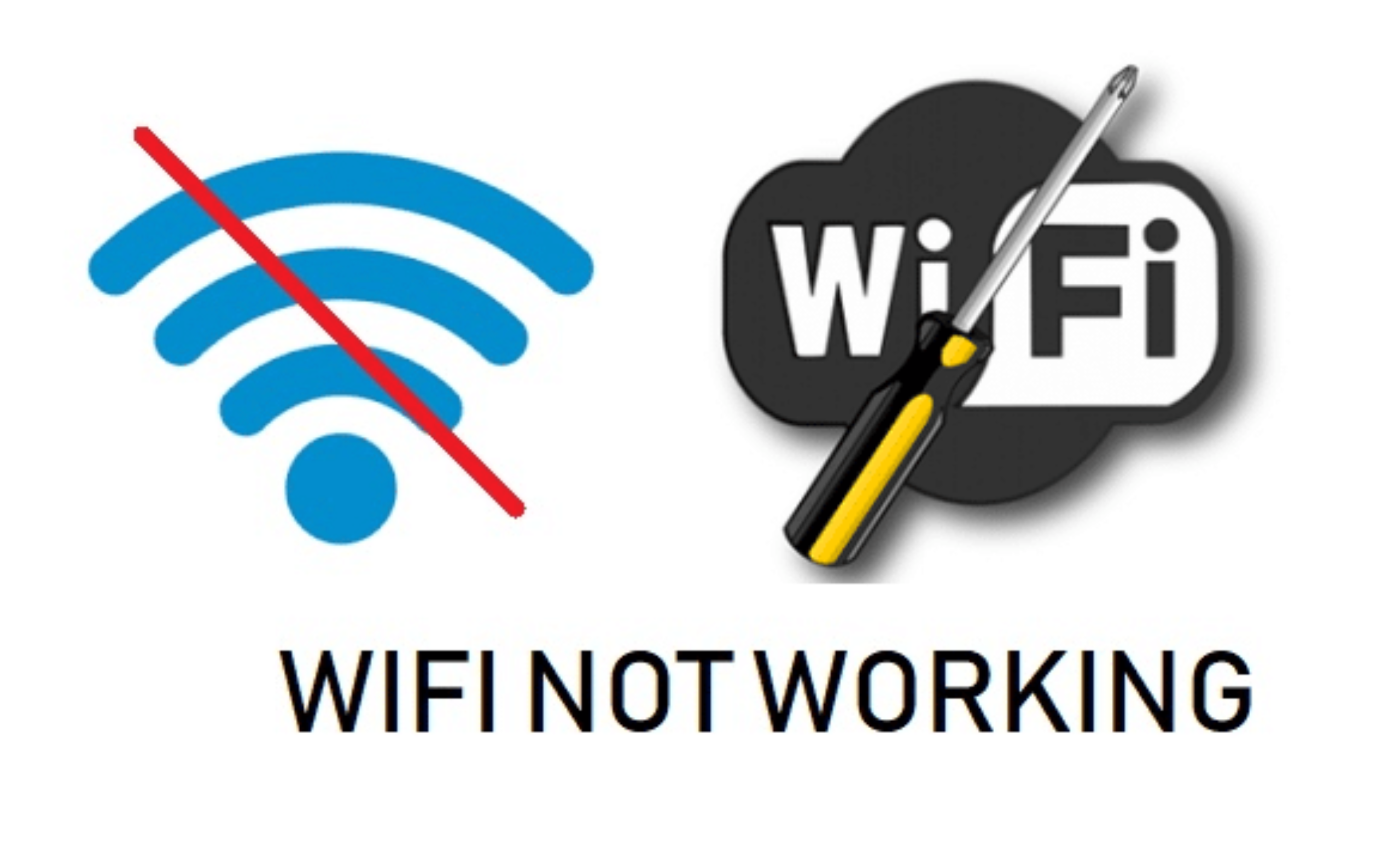
Problem: Is your iPhone constantly struggling to connect to Wi-Fi networks or experiencing slow internet speeds? This can hinder your ability to browse the web, download apps, and perform other online activities.
Solution: Start by resetting your network settings under the Settings app. If that doesn’t work, try restarting your router or forgetting the problematic network and reconnecting to it. Updating your iPhone’s software to the latest version and ensuring your router firmware is up to date can also help resolve this issue.
App Crashes:

Problem: When applications crash repeatedly, it can be exasperating and disrupt your productivity or entertainment.
Solution: Make sure you have the latest version of the app installed. If the problem persists, try closing the app and reopening it. Clearing the app cache, freeing up storage space, or reinstalling the app are additional troubleshooting steps you can take to address app crashes.
Overheating:
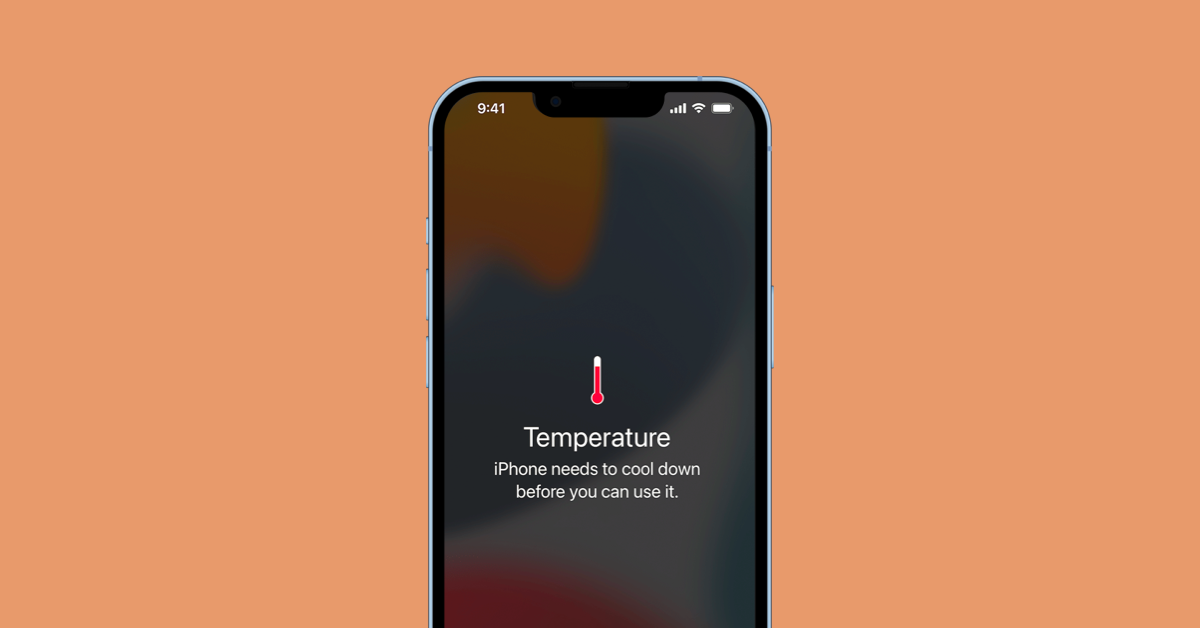
Problem: An overheating iPhone not only affects performance but can also be a safety concern.
Solution: Ensure your device is not exposed to extreme temperatures and avoid using it while charging. If your iPhone still overheats, close resource-intensive apps, remove any bulky cases, and update your software. If none of these solutions work, consider seeking professional assistance.
Slow Performance:
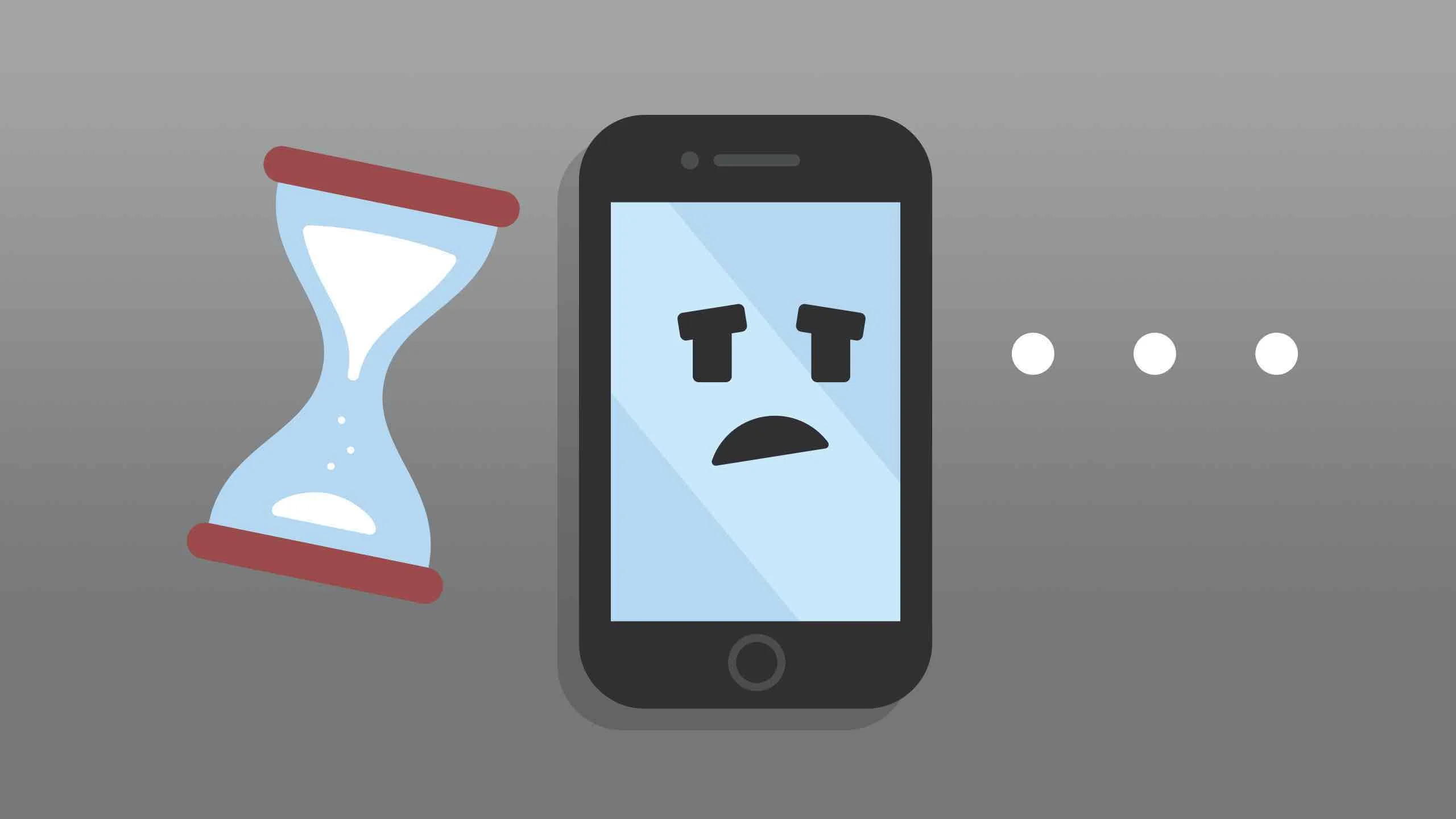
Problem: If your iPhone is slowing down, it can hamper your productivity and overall user experience.
Solution: Clear the device’s RAM by pressing and holding the power button until you see the “Slide to power off” screen. Then, press and hold the home button until the screen returns to the home screen. Deleting unnecessary apps, enabling Reduce Motion under Accessibility settings, and freeing up storage space can also help boost performance.
Camera Malfunctions:
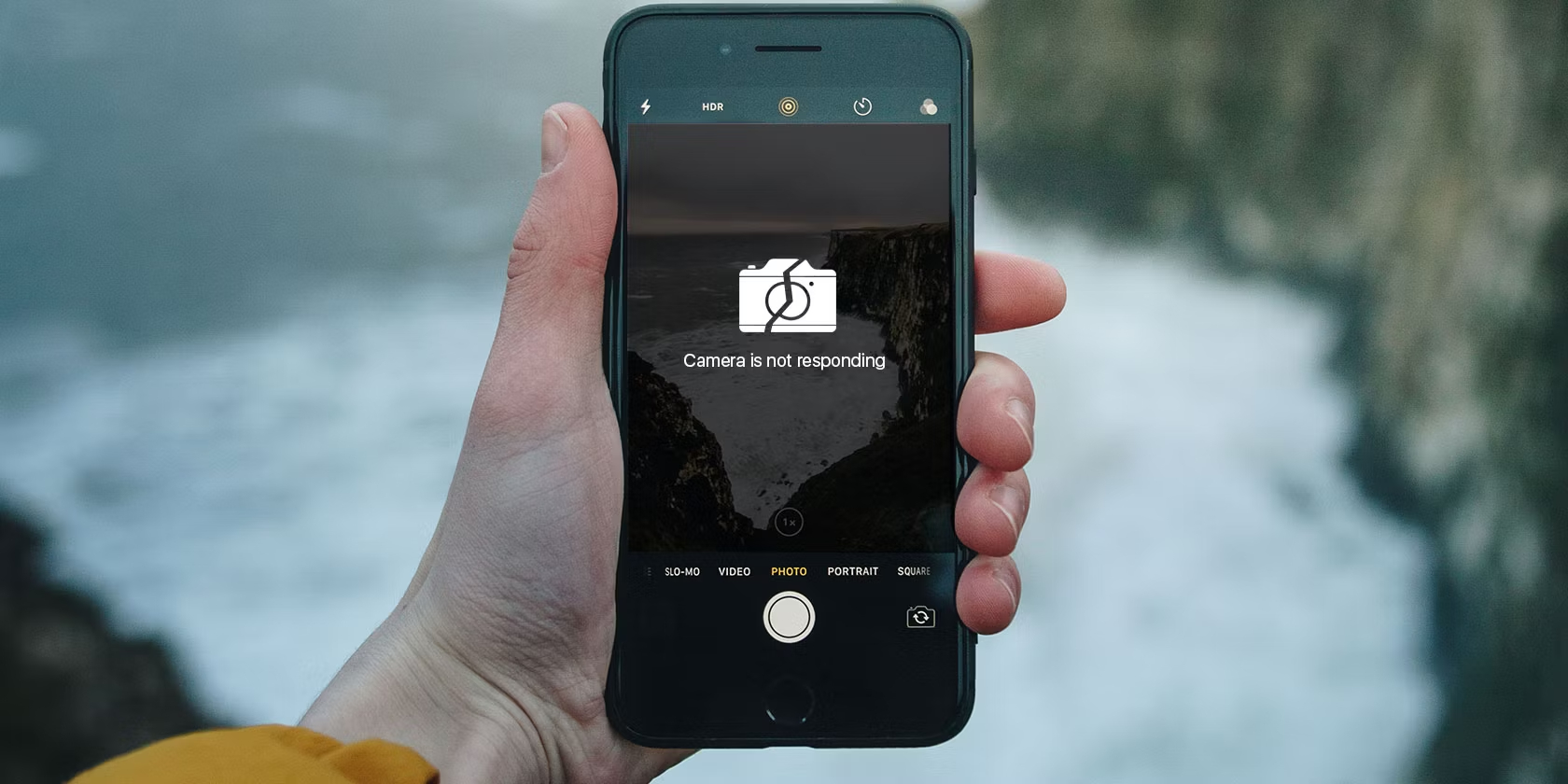
Problem: Are you experiencing issues with your iPhone’s camera, such as blurry photos or a frozen camera app?
Solution: Start by cleaning the camera lens and ensuring there are no obstructions. Restarting your device or switching between camera modes might also resolve the problem. If the issue persists, consider resetting your iPhone’s settings or contacting Apple Support.
No Sound or Distorted Audio:

Problem: When your iPhone produces no sound or distorted audio, it can hinder your communication and multimedia experience.
Solution: Ensure your device’s sound settings are properly configured and that the volume is not muted. Check for debris or obstructions in the speaker or headphone jack. Restarting your iPhone and updating its software can often rectify these audio-related problems.
Cellular Network Issues:

Problem: If you frequently encounter dropped calls or have difficulty connecting to cellular networks, it can impact your ability to stay connected.
Solution: Start by toggling Airplane Mode on and off. Check your iPhone’s network settings and ensure that cellular data is enabled. Updating carrier settings or resetting network settings might also resolve the issue. If problems persist, contact your service provider for further assistance.
Touch ID or Face ID Failures:

Problem: If you’re having trouble with your iPhone’s Touch ID or Face ID features, it can hinder your device’s security and ease of use.
Solution: Ensure that your fingers or face are clean and dry before attempting to unlock your device. Check if the biometric settings are correctly configured in the Settings app. Deleting and re-enrolling your fingerprints or face data, or updating your iPhone’s software, can help resolve these authentication issues.
Conclusion:
Owning an iPhone comes with a plethora of benefits, but occasional problems can dampen the user experience. By familiarizing yourself with the top 10 most common iPhone problems and their solutions, you’ll be equipped to troubleshoot and fix these issues effectively. Remember to always keep your iPhone’s software up to date and take appropriate measures to maintain its performance. Should you encounter more severe or persistent problems, do not hesitate to reach out to Apple Support or authorized service centers for professional assistance. Enjoy a seamless iPhone experience, free from common hiccups!


